
Table of Contents
- What is a certified email and why should you use it?
- Benefits of using certified emails in business management
- How to send a certified email step by step
- How to send a certified mail? Requirements and tools
- How to send a document by registered mail
- How to send certified mail with return receipt requested?
Many companies are adopting certified email to guarantee the authenticity of their communications, providing greater security and control over important digital correspondence. On this occasion, we will explain how to send a certified email, with the most relevant steps to implement it effectively in your organization, as well as its benefits. This content, therefore, will help you to learn much more about the validity of email communications from a legal perspective, among other things, whether the email has been sent in a certified manner.
Let’s start with your details!
What is a certified email and why should you use it?
A certified email is a solution that allows you to send emails with verifiable proof that the message has been sent and, in some cases, received by the recipient. This is what differentiates it from a conventional email: the legal security it offers, which is especially useful in situations where it is necessary to have a legal back-up or a formal record of the correspondence.
Therefore, it can be said that it is similar to certified postal mail services, but in digital format and with all its advantages. Because of this, companies of all kinds, from startups to large corporations, benefit from the use of certified emails.
Discover the benefits of digitization of business processes and how to and how to implement it, and, in this content, the advantages of the use of certified email in the financial sector..
Benefits of using certified emails in business management
Before delving into the details of how to send certified mail, we want you to know all the benefits it brings to business management:
- Security and transparency: ensures the confidentiality of the information sent and prevents manipulation or alteration of the mails. It also protects privacy and data security on the Internet.
- Legal proof: the certified email has a legal value and, therefore, provides legal certainty, since it generates a proof of sending and, in some cases, of the acknowledgement of receipt. This is essential in situations where it is necessary to prove that the communication was sent and received, minimizing the risk of legal disputes.
- Economic and time savings: once you know how to send registered mail, the need to use traditional postal services is reduced, speeding up administrative procedures and saving resources.
- Ease of use: the digital digital transformation of omnichannel communications has given rise to the emergence of platforms for sending certified emails, which are easy to use and integrate into business management systems.
- Regulatory compliance: Many companies operate in industries that require compliance with strict legal and privacy regulations. The use of certified email helps to ensure this compliance in an efficient manner.
- Automation: certified certified emails allow companies to automate their legal communications with ease, resulting in efficiency. communications with ease, resulting in efficiency.
- Privacy: e-mails can be sent with guaranteed privacy and security.
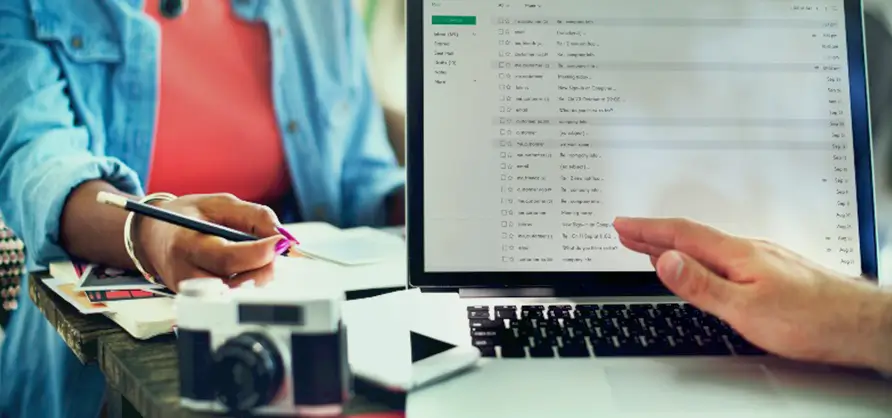
How to send a certified email step by step
Now we are going to focus on how to send a certified mail, a simple process, but which requires following some specific steps to ensure that the message has legal validity.
Selecting the right platform for sending certified mailings
To send a certified email, it is essential to choose a reliable platform that guarantees the security and authenticity of your communications.
There are multiple solutions on the market for certifying emails. For example, the platform for sending of certified emails MailComms Group allows you to design customized communications according to the level of security and traceability you need, ensuring complete real-time tracking and cost savings.
Steps to securely send a certified mailing
Here’s how to send a certified email securely:
- Access the chosen platform to send certified mail.
- Compose the message and subject line as you normally would.
- Include documents, if necessary.
- Add the recipient’s e-mail address.
- Certification: select the option to send the mail as certified.
- Send the mail. The platform will generate a proof of delivery.
When the recipient receives the email, he/she will receive an email notification.
Other considerations for sending certified mail
When sending a certified email, you will need:
- A computer and internet connection.
- A web browser.
- An email account, both you and the recipient.
- And the platform for sending certified emails.
→ Discover our article on: Digital onboarding and electronic signature: the new normal in insurance.
→ And know in depth the differences between regular mail and registered mail.
How to send a certified mail? Requirements and tools
To send a certified e-mail it is necessary to have a service provider that offers this functionality, as well as to comply with a series of legal requirements.
Digital tools to certify shipment
In certified email, in addition to the sender and recipients, a trusted service provider is involved, acting as a digital witness. There are many digital tools for certifying the sending of emails, and each offers different levels of security.
This provider certifies the delivery of the message and guarantees its integrity, providing solid proof of the process. In addition, it protects data against risks such as loss, theft or unauthorized alterations.
Legal considerations when sending certified mail
For a certified email to be legally valid, the service provider must operate in accordance with the laws of the country, guaranteeing data security and protection. In this regard, it must comply with specific regulations, such as the eIDAS Regulation and the GDPR in Europe.
In addition, it is crucial to guarantee the correct identification of the sender and recipient, which ensures the authenticity of the communication. Certified digital identification is key to verify identity and meet these requirements.

How to send a document by registered mail
When you need to send a document by certified mail, the process is just as simple. Just attach the file to your email before certifying the mailing. This functionality is especially useful for sending contracts, agreements or documents that require secure and verifiable proof of delivery.
→ Is it possible to sign a contract with digital signature? We tell you about it in our article!
How to send certified mail with return receipt requested?
If you are wondering how to send a certified email with acknowledgement of receipt, i.e. a confirmation from the recipient that he/she has received and opened the message, you only need to enable the acknowledgement option within the sending platform.
This feature adds extra security and legal validity, ensuring that the recipient not only received the mail, but also read it.
Are you looking to optimize your processes and ensure the integrity of your communications? If so, implementing certified emails is a crucial step for your company. At MailComms Group, we make this process easier for you thanks to our certified electronic notifications service. If you want to know more details about each of them, do not hesitate to contact us.
And if you were interested in this content, we invite you to visit others on the use case of legal notices or online bureaufaxes, for example, to communicate a dismissal.